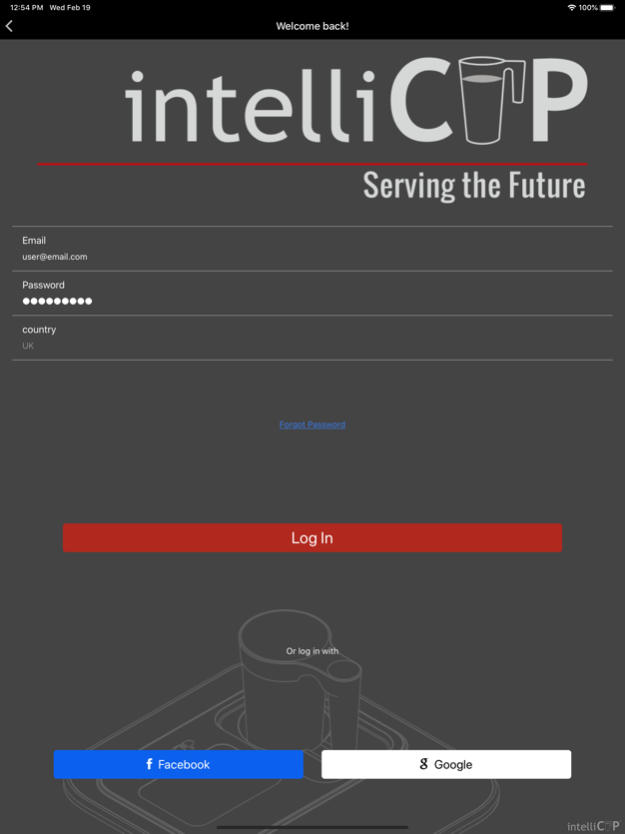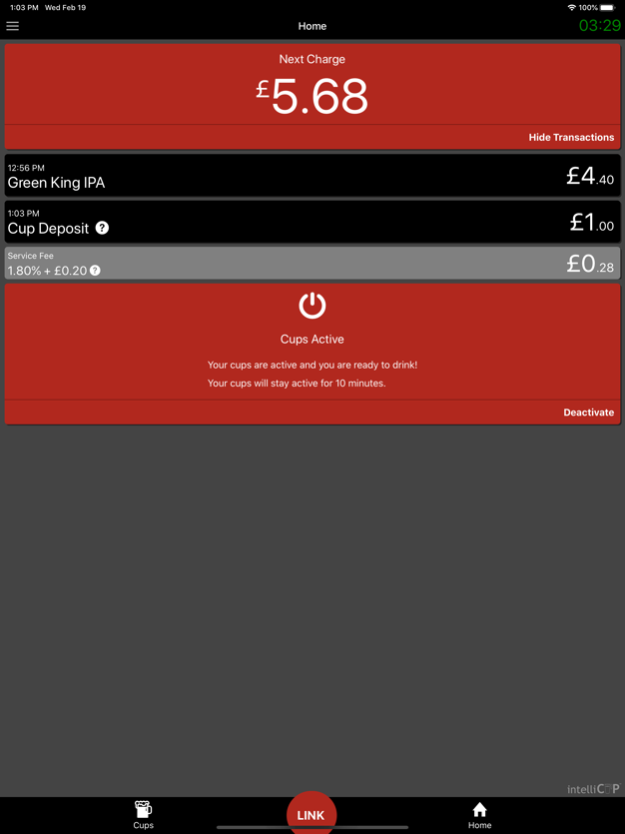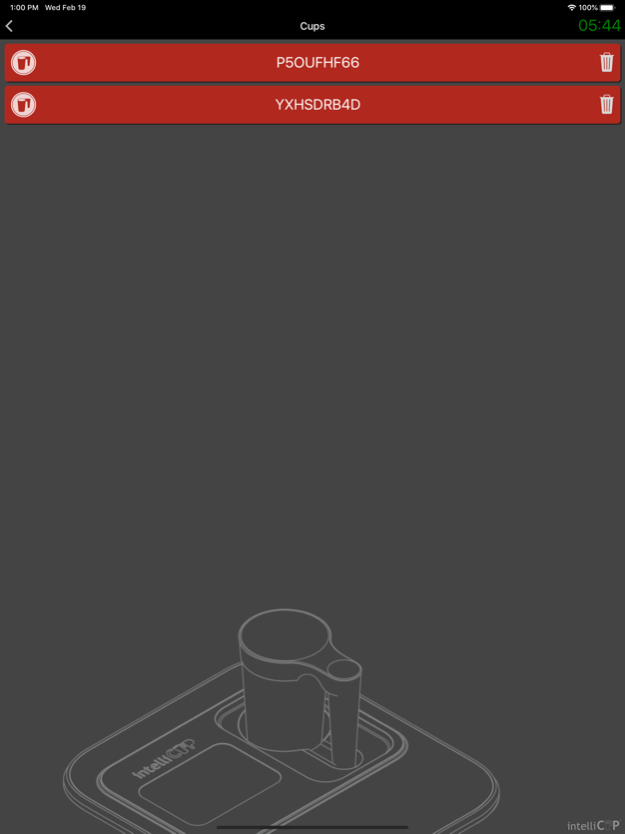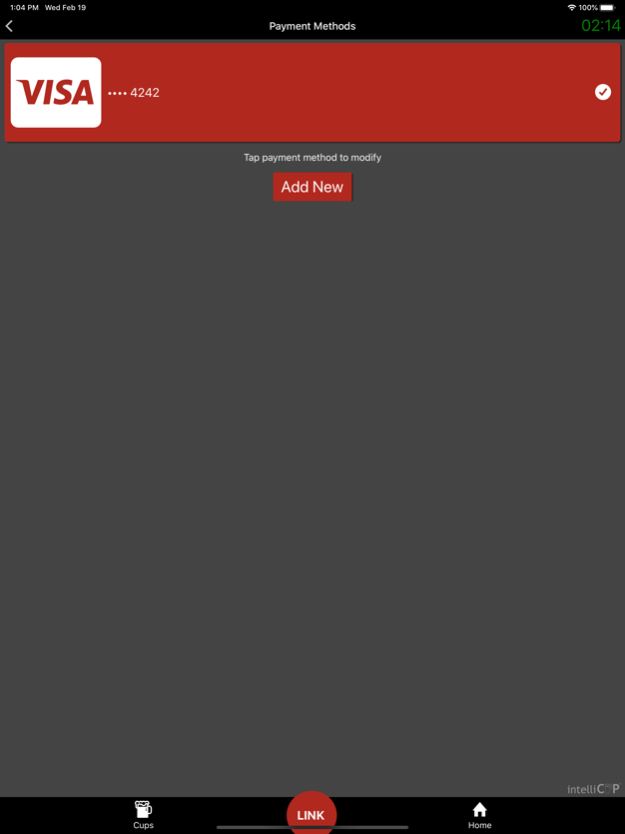IntelliCup 1.61.4
Continue to app
Free Version
Publisher Description
IntelliCup is an integrated smart, high-speed, cashless, drinks serving system that improves the customer's drinking experience at events.
The IntelliCup App (IntelliApp) is the customer’s interface with the IntelliCup system.
To start your IntelliCUP™ experience simply download the IntelliApp, register, then scan the QR code on your IntelliCup. This links the IntelliCup to your online wallet that you can fund using a credit card, cash or EFT.
Once linked and funded you can put your phone away for the evening:
simply DOCK and DRINK, we will take care of the rest.
As a registered user, the IntelliCup App will allow you to:
REGISTER
create an IntelliCup account
ADD PAYMENT METHOD
link your credit card
LINK A CUP
and activate in seconds
DOCK CUP
pour via the IntelliHead
ENJOY THE PERFECT SERVE
of your ice cold drink
Why should you use IntelliCup?
Unlike other similar companies our fully integrated smart system reduces the full transaction cycle of buying a drink at an event. This means that operators can reduce waste, speed up service and remove cash from their operations. Customers are able to purchase their drinks without fuss and without missing the game.
Aug 14, 2021
Version 1.61.4
We've added support for new IntelliCups, so more people can enjoy the perfect serve!
About IntelliCup
IntelliCup is a free app for iOS published in the Food & Drink list of apps, part of Home & Hobby.
The company that develops IntelliCup is Invisonary Holdings. The latest version released by its developer is 1.61.4.
To install IntelliCup on your iOS device, just click the green Continue To App button above to start the installation process. The app is listed on our website since 2021-08-14 and was downloaded 11 times. We have already checked if the download link is safe, however for your own protection we recommend that you scan the downloaded app with your antivirus. Your antivirus may detect the IntelliCup as malware if the download link is broken.
How to install IntelliCup on your iOS device:
- Click on the Continue To App button on our website. This will redirect you to the App Store.
- Once the IntelliCup is shown in the iTunes listing of your iOS device, you can start its download and installation. Tap on the GET button to the right of the app to start downloading it.
- If you are not logged-in the iOS appstore app, you'll be prompted for your your Apple ID and/or password.
- After IntelliCup is downloaded, you'll see an INSTALL button to the right. Tap on it to start the actual installation of the iOS app.
- Once installation is finished you can tap on the OPEN button to start it. Its icon will also be added to your device home screen.